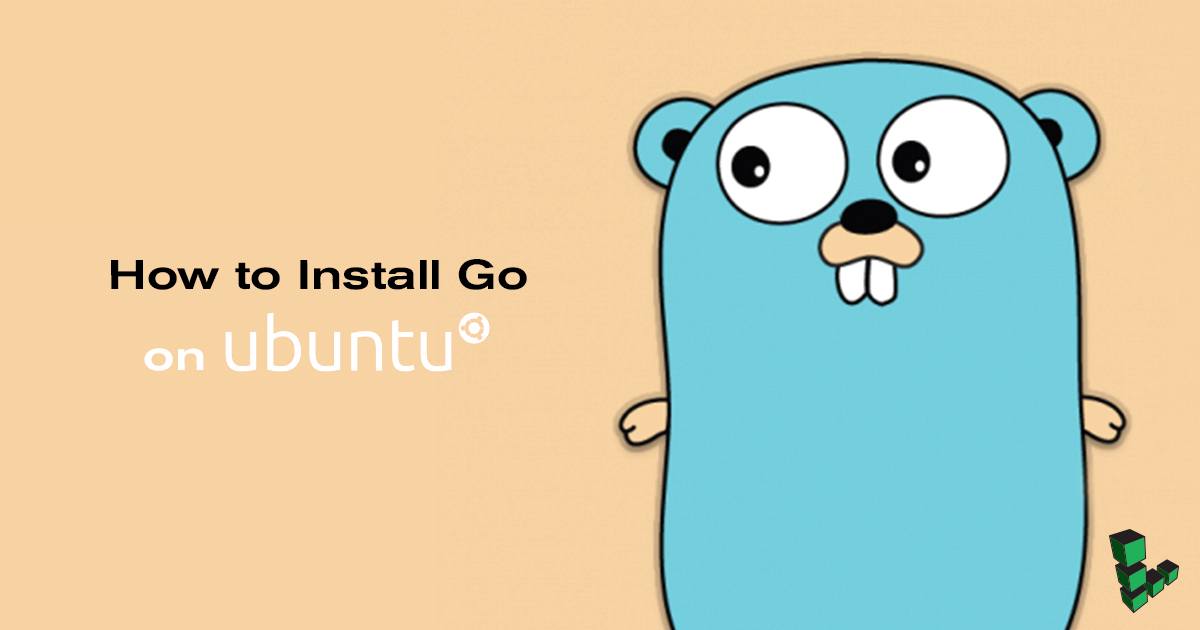Product docs and API reference are now on Akamai TechDocs.
Search product docs.
Search for “” in product docs.
Search API reference.
Search for “” in API reference.
Search Results
results matching
results
No Results
Filters
How to Install Go on Ubuntu
Traducciones al EspañolEstamos traduciendo nuestros guías y tutoriales al Español. Es posible que usted esté viendo una traducción generada automáticamente. Estamos trabajando con traductores profesionales para verificar las traducciones de nuestro sitio web. Este proyecto es un trabajo en curso.


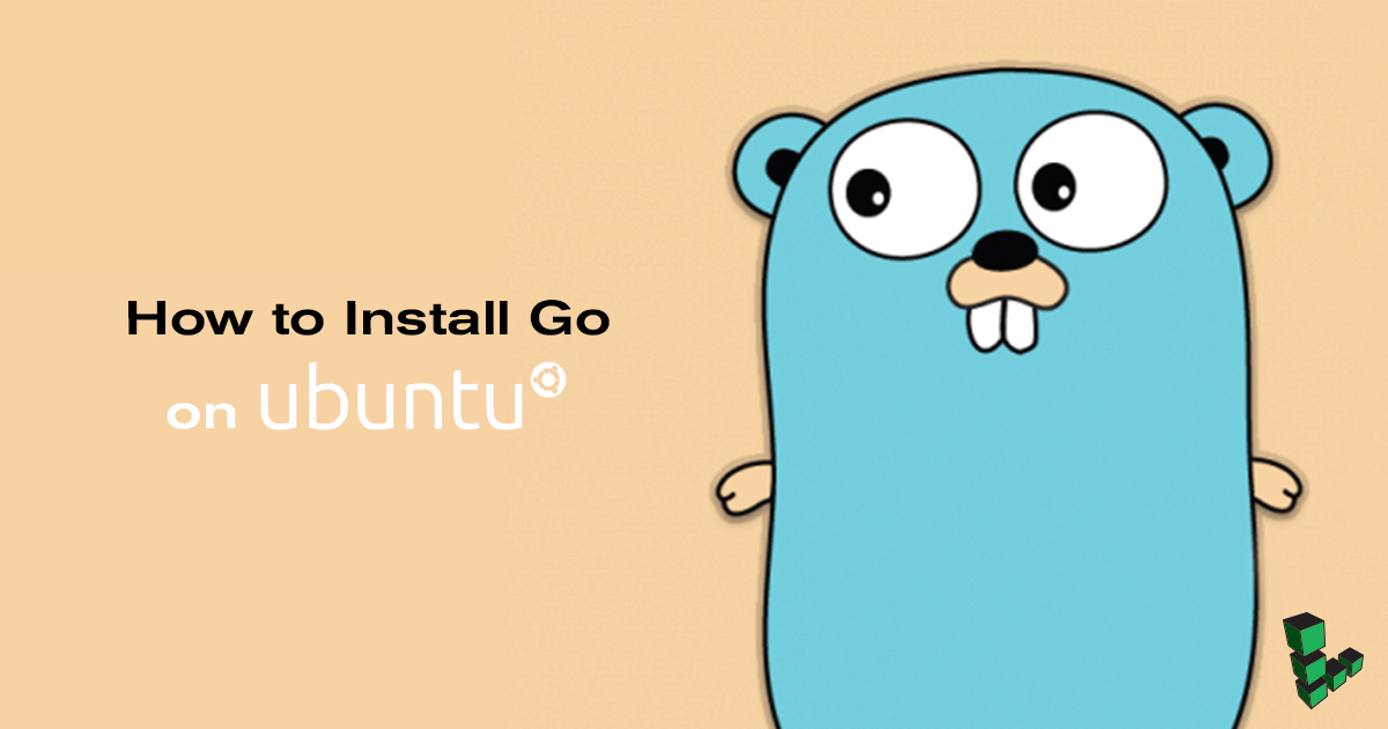
What is Go?
Go is a compiled, statically typed programming language developed by Google. Many modern applications such as Docker, Kubernetes, and Caddy are written in Go.
Install Go
Use
curlorwgetto download the current binary for Go from the official download page . As of this writing, the current version is 1.12.9. Check the download page for updates, and replace1.12.9with the most recent stable version if necessary.curl -O https://storage.googleapis.com/golang/go1.12.9.linux-amd64.tar.gzVerify the
.tarfile usingsha256sum:sha256sum go1.12.9.linux-amd64.tar.gzaac2a6efcc1f5ec8bdc0db0a988bb1d301d64b6d61b7e8d9e42f662fbb75a2b9b go1.12.9.linux-amd64.tar.gzExtract the tarball:
tar -xvf go1.12.9.linux-amd64.tar.gzAdjust the permissions and move the
godirectory to/usr/local:sudo chown -R root:root ./go sudo mv go /usr/local
Adjust the Path Variable
Using a text editor, open the
~/.profilefile and add the following two lines to the bottom of the file:- File: ~/.profile
export GOPATH=$HOME/go export PATH=$PATH:/usr/local/go/bin:$GOPATH/bin
Save the file, and load the commands into the current shell instance:
source ~/.profile
Test the Installation
According to the official documentation , the following steps are the recommended way to test the success of the installation:
In your home directory create a folder named
go, this will be your workspace:mkdir goWithin that directory create
/src/helloand within that directory copy and paste the contents of the file below:mkdir -p go/src/hello && cd go/src/hello touch hello.go- File: hello.go
1 2 3 4 5 6 7package main import "fmt" func main() { fmt.Printf("hello, world\n") }
Build the
hello.gofile:go buildRun the script:
./hellohello, world
This page was originally published on