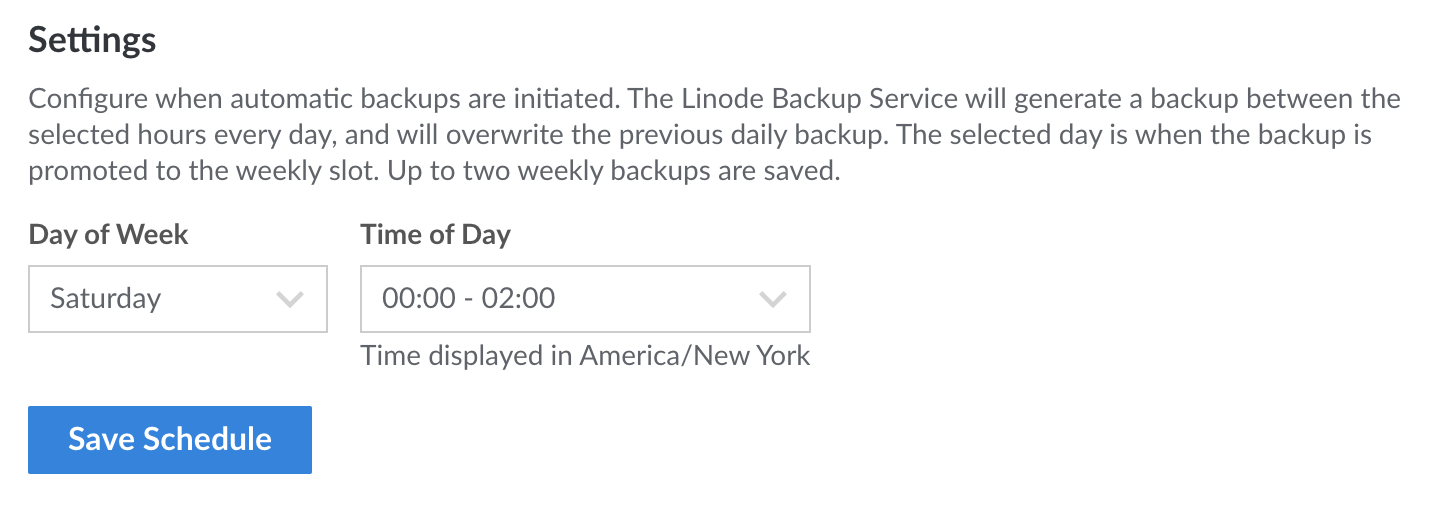Product docs and API reference are now on Akamai TechDocs.
Search product docs.
Search for “” in product docs.
Search API reference.
Search for “” in API reference.
Search Results
results matching
results
No Results
Filters
Guides - Schedule Backups
Fully managed automatic daily, weekly, and biweekly backups of your Linode Compute Instances.
The Backup service will generate automatic backups according to the schedule that you specify.
From the Linodes page, select the Linode.
Click the Backups tab.
Under Settings, select a time interval from the Time of Day dropdown menu. The Backup Service will prioritize starting the automated daily backup between these hours.
Select a day from the Day of Week menu. On this day, the daily backup will also be saved to the weekly backup slot and the weekly backup will be promoted to the biweekly slot.
Click Save Schedule to make any changes.



This page was originally published on